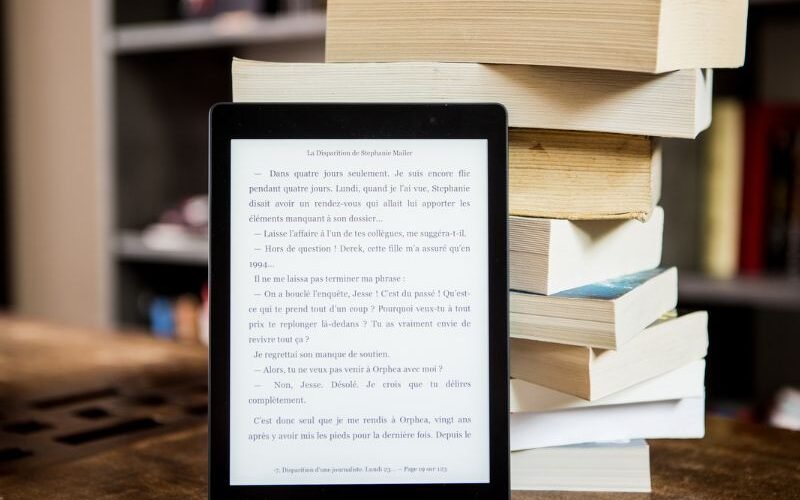Remember the good old days when writing content meant staring at a blinking cursor for three hours, Googling synonyms for “innovative,” and surviving on coffee and mild panic? Well, good news: the robots have arrived — and they’re actually helpful this time!
Enter the AI app for content creation — your new digital bestie that doesn’t complain, doesn’t sleep, and never misses a deadline (unless your Wi-Fi does). Whether you’re crafting blog posts, marketing copy, or even your “I’m a serious professional” LinkedIn bio, these AI tools are here to save you time, stress, and possibly your last nerve.
As competition for audience attention grows, AI tools offer a competitive edge by enabling faster production without sacrificing quality. Whether you’re a blogger, social media manager, or video editor, AI apps can help you generate ideas, refine drafts, and even produce entire pieces of content in minutes. This shift is not just about efficiency—it’s about unlocking new creative possibilities that were previously out of reach for individuals and small teams.
However, with so many AI tools available, choosing the right one can be overwhelming. This guide explores the best AI apps for content creation and their benefits, challenges, and future potential. By the end, you’ll have a clear understanding of how AI can elevate your content strategy while maintaining authenticity and originality.
Let’s explore how these clever apps are changing the content game faster than you can say, “Writer’s block who?”
What is an AI Content Creation App?
An AI content creation app is a software tool that leverages artificial intelligence—particularly machine learning and natural language processing—to assist in generating, editing, and optimizing digital content. These apps can produce text, images, videos, audio, and even code, reducing the manual effort required in traditional content creation. The key functionalities of AI content tools include automated writing, design suggestions, voice synthesis, and predictive analytics to improve engagement.
Different types of AI-generated content serve various purposes. For instance:
- Text-based AI (like ChatGPT or Jasper) can draft articles, social media posts, ad copy, and even books.
- Image-generating AI (such as MidJourney or DALL-E) creates visuals from text prompts, eliminating the need for extensive graphic design skills.
- Video and audio AI (like Synthesia or Murf AI) generates lifelike voiceovers, edits footage, and even creates virtual presenters.
- SEO and analytics AI (such as Frase or Hootsuite Insights) help optimize content for search engines and social media algorithms.
AI doesn’t just automate tasks—it enhances human creativity by offering suggestions, refining drafts, and providing data-backed insights. For example, an AI writing assistant can suggest better phrasing, while an AI design tool can recommend color palettes based on trending aesthetics. The result is a more efficient workflow where creators focus on strategy and storytelling while AI handles execution.
Top AI App for Content Creation
AI Writing Assistants
1. ChatGPT (by OpenAI)
Description:
ChatGPT is a highly versatile AI-powered language model developed by OpenAI. It uses advanced natural language processing (NLP) to generate human-like text based on user prompts. Unlike specialized tools, ChatGPT handles a wide range of tasks—from creative writing to technical coding—making it popular among writers, developers, and businesses.

Key Features:
- Conversational interface for iterative refinements (e.g., “Make this more formal”).
- Supports long-form content, poetry, scripts, and even programming help.
- Free tier available (with premium GGPT-4 access via ChatGPT Plus).
- Integrates with APIs for custom workflows.
Best For: General-purpose writing, brainstorming, and coding assistance.
2. Jasper AI
Description:
Jasper (formerly Jarvis) is an AI writing assistant tailored for marketers and businesses. It focuses on generating SEO-optimized content, ad copy, and branding materials using templates and a user-friendly dashboard.
Key Features:
- 50+ templates for blogs, ads, emails, and product descriptions.
- SEO mode integrates with SurferSEO for keyword optimization.
- Collaboration tools for teams.
- Supports 25+ languages.
Best For: Marketing teams, agencies, and entrepreneurs needing scalable content.
3. Copy.ai
Description:
Copy.ai specializes in short-form, high-impact copy for social media, ads, and sales pitches. Its streamlined interface helps users quickly generate engaging snippets without extensive editing.
Key Features:
- Quick generators for headlines, slogans, and email hooks.
- Freemium model (free plan with limited credits).
- Brand Voice customization to align with tone guidelines.
- Integrates with Google Docs and WordPress.
Best For: Social media managers, startups, and small businesses.
4. Writesonic

Description:
Writesonic positions itself as a cost-effective alternative to Jasper, with a focus on landing pages, reports, and AI-generated art captions. It also includes a ChatGPT-like chatbot (ChatSonic) with real-time data access.
Key Features:
- AI Article Writer 4.0 for long-form blogs with citations.
- Photo/art caption generator (useful for designers).
- GPT-4 integration in premium plans.
- Free trial (no credit card required).
Best For: Content creators, e-commerce businesses, and agencies.
AI Image & Design Generators
1. MidJourney

Description:
MidJourney is an AI-powered image generator renowned for producing hyperrealistic, artistic, and visually stunning images. It’s widely used by digital artists, marketers, and content creators for concept art, advertising visuals, and creative projects.
Key Features:
- Generates high-resolution, detailed images from text prompts.
- Offers a unique artistic style, blending realism with fantasy.
- Operates via Discord, where users input prompts to generate images.
- Great for concept art, illustrations, and branding visuals.
Official Link:
MidJourney Official Website
2. DDALL-E(by OpenAI)
Description:
DALL-E is OpenAI’s AI image generator integrated with ChatGPT (Plus version). It allows users to create and edit images through conversational prompts, making it highly versatile for both casual and professional use.
Key Features:
- Generates and edits images from text descriptions (e.g., “a cat wearing a pirate hat”).
- Supports in-painting (editing parts of an image) and out-painting (extending images).
- Integrated with ChatGPT for seamless AI conversations + image creation.
- Suitable for memes, social media, and prototyping.
Official Link:
DALL·E Official Page
3. Canva AI

Description:
Canva’s AI tools simplify graphic design for non-designers, offering auto-generated templates, text-to-image, and smart editing features. Ideal for quick social media posts, presentations, and marketing materials.
Key Features:
- Magic Design: AI generates templates based on uploaded images or prompts.
- Text-to-Image: Converts text into customizable graphics.
- Magic Edit: AI-powered photo editing (e.g., object removal, background changes).
- Free tier available; Pro unlocks advanced AI tools.
Official Link:
Canva AI Tools
4. Adobe Firefly
Description:
Adobe Firefly is a suite of AI-powered creative tools designed for professionals. It integrates with Adobe apps (Photoshop, Illustrator) and focuses on photo editing, vector art, and 3D model generation.
Key Features:
- Text-to-Image: Generate images with Adobe’s professional-grade styles.
- Generative Fill: Edit photos by adding/removing objects via text.
- Vector Recolor: AI recolorizes illustrations instantly.
- 3D to Image: Transform 3D models into stylized images.
Official Link:
Adobe Firefly
AI Video & Audio Tools
1. Synthesia

Description:
Synthesia is an AI video-generation platform that allows users to create professional videos with virtual AI presenters. It eliminates the need for cameras, actors, or complex editing by generating lifelike avatars that can speak in multiple languages.
Key Features:
- AI Avatars: Choose from 140+ diverse virtual presenters.
- Multilingual Support: Generate videos in 120+ languages and accents.
- Text-to-Video: Simply type a script, and the AI generates the video.
- Custom Avatars: Option to create a personalized AI presenter.
- Templates: Pre-designed templates for quick video creation.
Use Cases:
- Corporate training videos
- Marketing explainers
- E-learning content
Link: Synthesia.io
2. Runway ML
Description:
Runway ML is a creative suite powered by AI that simplifies video editing with machine learning. It offers tools for green screen removal, style transfer, motion tracking, and more, making advanced editing accessible to non-experts.
Key Features:
- Green Screen (Chroma Key): Remove/change backgrounds automatically.
- Style Transfer: Apply artistic styles to videos (e.g., Van Gogh effect).
- Frame Interpolation: Smooth slow-motion effects.
- AI Training: Train custom models for unique effects.
Use Cases:
- Social media content
- Film and animation projects
- Advertisements
Link: RunwayML.com
3. Murf AI

Description:
Murf AI specializes in AI-generated voiceovers, offering ultra-realistic text-to-speech (TTS) in multiple languages and accents. It’s ideal for creators who need professional voiceovers without hiring actors.
Key Features:
- 120+ Voices: Natural-sounding AI voices (male/female, ages, emotions).
- Multilingual: Supports 20+ languages.
- Voice Cloning: Custom voice creation (enterprise feature).
- Audio Editing: Adjust pitch, speed, and emphasis.
Use Cases:
- Explainer videos
- Podcasts and audiobooks
- E-learning narrations
Link: Murf.AI
4. Descript
Description:
Descript is a unique audio/video editor that transcribes media files into text, allowing users to edit content by modifying the transcript (like a Google Doc). It also includes AI tools for voice cloning and noise removal.
Key Features:
- Text-based editing: Delete words in the transcript to remove audio/video segments.
- AI Voice Generation: Create synthetic voices (Overdub feature).
- Screen Recording: Record and edit presentations.
- Collaboration: Team-friendly with cloud projects.
Use Cases:
- Podcast editing
- YouTube videos
- Transcriptions and subtitles
Link: Descript.com
AI Social Media & SEO Tools
1. Hootsuite Insights

Description:
Hootsuite Insights is an AI-driven social media analytics tool that helps businesses track trends, monitor brand sentiment, and optimize posting schedules for maximum engagement. It aggregates data from multiple platforms (Facebook, Twitter, Instagram, etc.) to provide actionable insights.
Key Features:
- Trend Analysis: Identifies trending topics and hashtags relevant to your industry.
- Sentiment Analysis: Uses AI to gauge public opinion about your brand (positive, negative, or neutral).
- Optimal Posting Times: Recommends the best times to post based on audience activity.
- Competitor Benchmarking: Tracks competitors’ performance to refine your strategy.
Best For:
Social media managers, marketers, and brands looking to enhance engagement through data-driven decisions.
Link: Hootsuite Insights
2. Frase
Description:
Frase is an AI-powered SEO and content optimization tool that helps writers and marketers create high-ranking content. It analyzes top-performing articles for any keyword and generates suggestions to improve relevance, structure, and readability.
Key Features:
- Content Research: Analyzes top 20 Google results for a keyword and extracts key themes.
- AI Writer: Generates SEO-friendly drafts or summaries.
- Optimization Tips: Recommend headings, questions, and keywords to include.
- Automated Briefs: Creates detailed content outlines in seconds.
Best For:
SEO specialists, content creators, and bloggers aiming to rank higher on search engines.
Link: Frase
3. Lately

Description:
Lately leverages AI to repurpose long-form content (blogs, podcasts, whitepapers) into engaging social media posts. It ensures brand consistency while saving time on content creation.
Key Features:
- AI-Generated Posts: Converts long content into multiple social snippets (Twitter, LinkedIn, Facebook, etc.).
- Brand Voice Customization: Learns your tone and style for cohesive messaging.
- Performance Analytics: Tracks which posts drive the most engagement.
- Scheduling: Auto-posts to social platforms via integrations.
Best For:
Businesses, agencies, and solo creators who want to maximize content reach without manual effort.
Link: Lately
These tools ensure that content reaches the right audience with minimal guesswork.
Benefits of Using AI for Content Creation
Saves Time and Boosts Efficiency
AI automates repetitive tasks like drafting, editing, and formatting, allowing creators to focus on strategy.
Enhances Creativity
AI suggests ideas, designs, and improvements that humans might overlook, sparking new creative directions.
Improves Content Quality
Data-driven insights help optimize readability, SEO, and engagement, increasing reach.
Cost-Effective
Reduces the need for large teams, making professional content affordable for startups.
Scalability
AI enables businesses to produce vast amounts of content without sacrificing quality.
Challenges and Limitations
Over-Reliance on AI
Excessive dependence may stifle human creativity and originality.
Ethical Concerns
Plagiarism, deepfakes, and misinformation are growing issues with AI-generated content.
Accuracy Limitations
AI can produce errors or outdated information, requiring human fact-checking.
Cost and Learning Curve
Some advanced tools require subscriptions and training to use effectively.
The Future of AI in Content Creation: Trends, Challenges, and Opportunities
The rapid evolution of artificial intelligence is reshaping content creation in ways we are only beginning to understand. As AI models grow more sophisticated, they are moving beyond simple automation to become true creative collaborators—capable of generating high-quality text, images, videos, and even interactive experiences. But with these advancements come new challenges, including ethical dilemmas, regulatory scrutiny, and shifting industry dynamics.
1. Advances in AI Capabilities
Hyper-Personalized Content
AI will increasingly enable dynamic, real-time content personalization at scale. Instead of generic marketing copy or static videos, brands will leverage AI to generate:
- Customized articles, emails, and ads are tailored to individual user preferences, browsing history, and demographics.
- AI-generated video avatars that speak directly to viewers by name, adjusting tone and messaging based on engagement data.
- Interactive storytelling where narratives branch based on reader choices (already seen in AI-powered games and choose-your-own-adventure content).
Multimodal AI: Beyond Text and Images
The next generation of AI won’t just create isolated text or images—it will seamlessly combine multiple media formats into cohesive experiences:
- AI-generated podcasts with synthetic voices indistinguishable from humans.
- Automated video production, where AI scripts, edits, and even generates CGI elements in real time.
- 3D and AR/VR content creation, allowing marketers and creators to build immersive virtual worlds without specialized skills.
Real-Time AI Collaboration
Future AI tools will act as always-on creative partners, offering:
- Live content suggestions (e.g., AI proposing headlines, design tweaks, or SEO optimizations as you work).
- Instant translation and localization, making global content distribution effortless.
- AI co-creation where humans and AI iteratively refine ideas together (e.g., an AI suggesting plot twists for a novel or alternative ad concepts).
2. Integration with Emerging Technologies
AI + Augmented & Virtual Reality (AR/VR)
- Virtual influencers (like Lil Miquela) will become more lifelike, powered by AI-generated speech and mannerisms.
- AI-assisted VR filmmaking, where directors use natural language prompts to adjust lighting, camera angles, or set designs.
- Interactive AR ads that dynamically adapt based on real-world surroundings (e.g., a billboard changing its message when it detects rain).
AI and the Metaverse
- Procedural content generation will populate virtual worlds with AI-designed landscapes, buildings, and NPCs (non-player characters).
- AI-driven avatars that mimic users’ speech patterns and gestures for realistic social interactions.
- Decentralized content ownership, with blockchain and AI ensuring creators are compensated for AI-assisted works.
Voice and Conversational AI
- Voice cloning will let creators dub videos or podcasts in multiple languages using their AI-replicated voice.
- AI-powered NPCs in games that hold unique, unscripted conversations with players.
- Real-time meeting transcription + summarization, turning hours of raw footage into polished content instantly.
3. Ethical and Regulatory Challenges
Deepfakes and Misinformation
- Synthetic media risks: AI-generated fake news, celebrity impersonations, and fraudulent content will require detection tools (like OpenAI’s watermarking for DALL·E images).
- Legal frameworks: Governments may mandate disclosure labels for AI-generated content (similar to “sponsored post” disclaimers).
Copyright and Ownership
- Who owns AI-generated content? Current laws often default to the tool’s user, but lawsuits (e.g., Getty Images vs. Stability AI) could redefine rights.
- Compensation for training data: Artists and writers may demand royalties when their work is used to train AI models.
Bias and Representation
- AI can perpetuate stereotypes (e.g., gender bias in image generators). Future models must prioritize ethical training datasets and user-controlled bias filters.
4. The Role of Human Creators
AI won’t replace human creativity—it will redefine creative roles:
- Curators and editors: Humans will focus on refining AI outputs, ensuring quality and brand alignment.
- AI trainers: New jobs will emerge to fine-tune AI models for specific industries (e.g., medical writing or legal content).
- Hybrid creators: The most successful professionals will blend AI efficiency with human ingenuity (e.g., using AI for drafting while adding emotional depth manually).
How to Choose the Right AI Content Creation App
With countless AI tools available, selecting the best one for your needs can be overwhelming. The right choice depends on several key factors, including your content goals, budget, technical skill level, and long-term workflow requirements. Here’s a detailed guide to help you make an informed decision.
1. Identify Your Content Needs
Before exploring AI tools, define what kind of content you need to create. Different apps specialize in various formats, so your choice should align with your primary use case.
- For Writers & Bloggers: If you need help with articles, marketing copy, or social media posts, AI writing assistants like ChatGPT, Jasper, or Writesonic are ideal.
- For Designers & Marketers: If visuals are your priority, AI image generators like MidJourney, DALL·E, or Canva AI can streamline graphic creation.
- For Video Creators & Editors: AI-powered video tools like Synthesia, Runway ML, or Descript help automate editing, voiceovers, and even full video production.
- For Social Media Managers: AI tools like Hootsuite Insights, Lately, or Copy.ai optimize scheduling, post generation, and analytics.
Some apps offer multi-functional capabilities (e.g., Canva for design + writing, ChatGPT for text + code), so consider whether you need a specialized tool or an all-in-one solution.
2. Evaluate Pricing & Budget
AI tools range from free to premium subscriptions, so assess your budget before committing.
- Freemium Models: Some apps, like ChatGPT (free tier), Canva, and Copy.ai, offer limited free access with paid upgrades for advanced features.
- Subscription Plans: Many AI tools operate on monthly/yearly plans (e.g Jasper at 49/10–$120/month). Check if the pricing aligns with your expected usage.
- Pay-Per-Use Models: A few platforms, like OpenAI’s DALL·E API, charge based on usage rather than a flat fee, which may be cost-effective for sporadic needs.
Consider:
- Does the tool offer enough value to justify the cost?
- Are there hidden fees (e.g., API overages, watermark removal)?
- Can you downgrade or cancel easily if it doesn’t meet expectations?
3. Test User-Friendliness & Learning Curve
Not all AI tools are equally intuitive. Some require technical knowledge, while others are plug-and-play.
- Beginner-Friendly Apps: Tools like Canva, Copy.ai, and Descript have drag-and-drop interfaces and minimal learning curves.
- Advanced Tools: Platforms like Runway ML or Adobe Firefly may require tutorials or design experience for full utilization.
- Customization Options: If you need fine-tuned control (e.g., adjusting AI voice tone or modifying image styles), ensure the tool allows customization.
Tip: Always try a free trial or demo before purchasing. If the tool feels cumbersome or doesn’t integrate well with your workflow, it may not be the right fit.
4. Check Integration & Compatibility
Your AI tool should seamlessly work with your existing software stack.
- Does it integrate with the platforms you use? (e.g., ChatGPT with Google Docs, Canva with social media schedulers)
- Can you export content easily (e.g., video formats, image resolutions, text files)
- Is there API access for developers? (Important for businesses needing automation)
For teams, collaboration features (e.g., shared workspaces in Jasper or Frase) can be crucial.
5. Read Reviews & Compare Alternatives
- Look for user reviews on sites like G2, Capterra, or Reddit to gauge real-world performance.
- Watch YouTube tutorials/demos to see the tool in action.
- Compare alternatives—for example, if Jasper is too expensive, Writesonic might offer similar features at a lower cost.
6. Assess AI Quality & Limitations
Not all AI outputs are equal. Test:
- Writing tools: Do generated articles sound natural or robotic?
- Image generators: Are visuals high-resolution and on-brand?
- Video tools: Do AI avatars or voice-overs sound authentic?
Also, check for:
- Plagiarism risks (some AI text tools may produce unoriginal content).
- Bias or inaccuracies (AI can sometimes generate incorrect or outdated info).
- Copyright policies (some AI-generated art can’t be commercially used).
7. Consider Long-Term Viability
- Is the tool frequently updated with new features?
- Does the company have a good track record (e.g., OpenAI, Adobe)?
- Are there community forums or customer support for troubleshooting?
Final Decision-Making Tips
- Start with free trials to test multiple tools.
- Prioritize must-have features over nice-to-have extras.
- Think long-term—will this tool scale with your needs?
By carefully weighing these factors, you can choose an AI content creation app that enhances productivity without unnecessary costs or complications. The best tool is the one that fits seamlessly into your workflow while delivering consistent, high-quality results.
Conclusion
AI content creation tools are transforming how we produce digital media, offering speed, efficiency, and innovation. From writing assistants to video generators, these apps empower creators to work smarter, not harder. However, balancing AI automation with human oversight remains key to maintaining authenticity.
As AI technology advances, its applications in content creation will expand, opening new possibilities for storytelling and audience engagement. The best approach is to experiment with different tools, staying informed about updates and ethical considerations.
Ultimately, AI is not a replacement for human creativity but a powerful ally. By leveraging these tools wisely, creators and businesses can stay ahead in the fast-evolving digital landscape.
The future of AI in content creation is not about machines taking over—it’s about amplifying human potential. As AI handles repetitive tasks, creators will have more time for strategy, storytelling, and innovation. However, this future depends on responsible development, transparent use, and ongoing dialogue about ethics.
The next decade will see AI become as fundamental to content creation as cameras or word processors—ubiquitous, powerful, and, when used wisely, transformative. The question isn’t whether AI will shape content’s future but how we choose to shape AI.