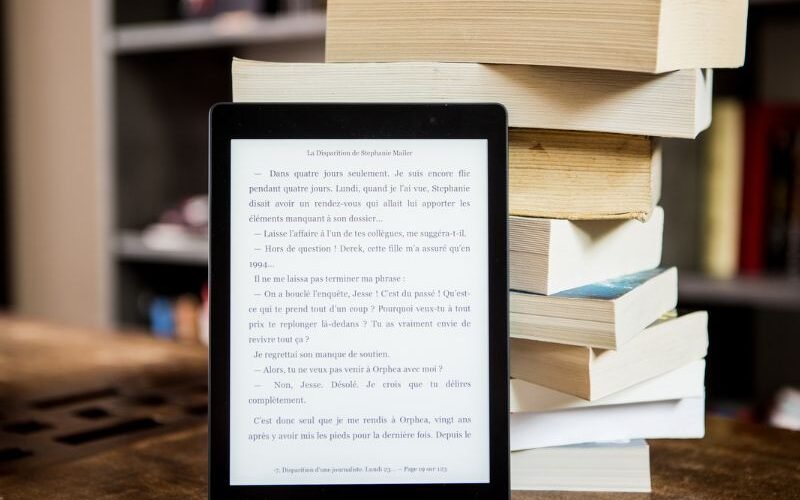Virtual meetings are becoming the mainstay of distant collaboration, education, and corporate communication in today’s fast-paced digital world. Connecting with teams, clients, and students around the world is now simpler than ever, thanks to platforms like Zoom. Nevertheless, taking useful notes during these meetings continues to be a chronic difficulty. It can be quite difficult to balance listening, contributing, and writing down important ideas at the same time, which can result in missing information and decreased productivity.
This is where note-taking apps with AI capabilities are useful. These artificial intelligence-powered applications automate transcription, condense conversations, and extract useful insights, allowing participants to concentrate on the debate rather than typing furiously. AI note-taking apps for Zoom are revolutionising the way teams and professionals capture and recall information, ensuring that no important detail is overlooked.
Smarter meeting solutions are becoming more and more in demand as companies and individuals embrace remote and hybrid work methods. AI note-takers improve accessibility, teamwork, and follow-up procedures in addition to efficiency. The necessity of AI note-taking in Zoom meetings, the best apps on the market, their salient features, and how they are influencing workplace productivity in the future will all be covered in this article.
Can AI Take Notes in Zoom?
Yes, AI can effectively take notes in Zoom meetings using specialized third-party applications. These AI-powered tools, such as Otter.ai, Fireflies.ai, and Sembly, integrate with Zoom to transcribe conversations in real-time, identify key discussion points, and generate concise summaries. They use natural language processing (NLP) to distinguish between speakers, highlight action items, and even detect important keywords. Unlike manual note-taking, AI ensures accuracy, reduces human error, and allows participants to focus on the discussion rather than jotting down notes. Some advanced tools also offer features like sentiment analysis, automated follow-up task assignments, and integration with productivity platforms like Slack or Notion. While AI note-taking is highly efficient, it may occasionally require minor corrections for industry-specific jargon or overlapping speech. Overall, AI-driven note-taking in Zoom significantly enhances productivity, especially for remote teams, students, and professionals who rely on accurate meeting records.
Does Zoom Have a Note-Taking App?
Zoom itself does not have a built-in AI note-taking feature, but it supports integrations with third-party apps that specialize in automated transcription and summarization. Users can connect tools like Otter.ai, Fireflies.ai, or Microsoft’s Copilot (formerly Cortana) to Zoom, allowing these apps to join meetings as participants and record notes. Zoom’s App Marketplace offers several note-taking integrations that work seamlessly within meetings, providing real-time captions, searchable transcripts, and post-meeting summaries. While Zoom’s native features include manual note-taking in the chat or cloud recording with audio transcripts, AI-powered apps provide a more advanced, hands-free solution. For businesses and educators looking for automated, intelligent note-taking, pairing Zoom with an external AI tool is the best approach to streamline documentation and improve meeting efficiency.
Is There an AI That Can Take Meeting Notes?
Yes, several AI tools are designed specifically to take meeting notes automatically. Popular options include Otter.ai, which offers real-time transcription and speaker identification; Fireflies.ai, which integrates with Zoom and Teams to capture discussions and generate summaries; and Sembly, which analyzes conversations to extract decisions and action items. These AI tools use machine learning to improve accuracy over time, adapting to different accents, terminologies, and meeting formats. Some even provide smart search functions, allowing users to quickly find past meeting references. Additionally, AI meeting assistants like Avoma and Fathom not only take notes but also provide analytics on speaking time and engagement levels. Whether for corporate meetings, academic lectures, or client calls, AI-driven note-taking enhances productivity by ensuring no critical details are missed and reducing the manual effort of post-meeting documentation.
Is There an AI Tool for Taking Notes?
Absolutely—AI-powered note-taking tools are widely available and cater to various needs, from personal memos to professional meetings. Apps like Notion AI, Evernote with AI enhancements, and Mem.ai help users organize and summarize their thoughts using natural language processing. For meetings, tools like Otter.ai and Fireflies.ai specialize in transcribing and structuring discussions, while general-purpose AI assistants like ChatGPT can also help draft notes from raw text or audio inputs. These tools often include features like keyword tagging, automatic summarization, and cross-platform syncing for easy access. Some AI note-takers even integrate with calendars and task managers to turn notes into actionable reminders. Whether for students, professionals, or casual users, AI note-taking tools save time, improve organization, and ensure important information is always at your fingertips. As AI continues to evolve, these applications are becoming even more intuitive, offering contextual insights and predictive suggestions for better productivity.
The Ultimate Guide to Choosing the Perfect AI Note-Taking App for Zoom
In today’s meeting-intensive work environment, selecting the right AI note-taking solution for Zoom can mean the difference between chaotic, unproductive meetings and streamlined, actionable collaboration. With over 300 million daily Zoom meeting participants and dozens of AI note-taking options available, making the optimal choice requires a strategic approach. Let’s dive deeper into each critical consideration to ensure you select a solution that truly enhances your team’s productivity.
How AI Note-Taking Transforms Meeting Productivity
Modern AI note-taking solutions address these challenges through three transformative capabilities:
- Comprehensive Real-Time Documentation
Advanced speech recognition technology now achieves 90-95% accuracy in ideal conditions, capturing every spoken word with speaker identification. Unlike human note-takers who must prioritize what to record, AI documentation is exhaustive yet structured, using natural language processing to organize content logically. - Intelligent Information Processing
Sophisticated algorithms analyze conversations to:
- Extract and categorize action items with assigned owners
- Identify key decisions and highlight them for easy reference
- Detect important dates, metrics, and numerical data
- Create hierarchical topic structures from free-flowing discussions
- Automated Knowledge Management
Post-meeting, AI tools automatically:
- Generate executive summaries (saving 2-3 hours per week for professionals)
- Create searchable meeting archives with time-stamped recordings
- Sync action items to project management tools
- Build knowledge bases from recurring meeting patterns
The Accessibility Revolution in Virtual Collaboration
AI note-taking represents a fundamental shift in meeting accessibility:
For non-native speakers:
- Real-time transcripts help overcome language barriers
- Translation features enable cross-border collaboration
- Playback speeds can be adjusted for comprehension
For hearing-impaired participants:
- 100% visual documentation replaces auditory dependence
- Speaker identification clarifies who said what
- Synchronized captions provide equal access to live meetings
For neurodiverse teams:
- Reduced cognitive load benefits those with ADHD
- Structured outputs help with information processing
- Searchable archives support various learning styles
The Business Case for AI Meeting Assistance
Forward-thinking organizations are adopting AI note-taking because it:
- Reduces Meeting Waste
- Eliminates 5-7 hours per week of manual documentation
- Cuts meeting follow-up time by 60%
- Decreases redundant meetings through better knowledge retention
- Improves Organizational Accountability
- Creates indisputable records of decisions and commitments
- Automatically tracks action item completion
- Provides audit trails for compliance purposes
- Enhances Institutional Knowledge
-
- Builds a searchable organizational memory
- Identifies patterns across meeting histories
- Preserves expertise beyond employee turnover
As hybrid work becomes permanent, companies that leverage AI meeting tools gain competitive advantages in efficiency, decision quality, and knowledge management. What began as a convenience feature has evolved into an essential component of professional collaboration infrastructure – one that pays for itself many times over in recovered productivity and improved meeting outcomes.
Key Features of AI Note-Taking Apps for Zoom
Automated Transcription
The core feature of any AI note-taking app is real-time speech-to-text conversion. Advanced natural language processing (NLP) ensures high accuracy, even with multiple speakers. Unlike manual notes, AI transcriptions capture every word, reducing the risk of missing critical details.
Smart Summarization
Instead of reviewing lengthy transcripts, AI can generate concise summaries highlighting key discussion points, decisions, and conclusions. This saves time and helps teams quickly grasp meeting outcomes without rewatching recordings.
Action Item Extraction
AI tools can automatically detect tasks, deadlines, and responsibilities mentioned during meetings. Some apps even integrate with project management tools like Trello or Asana, turning spoken words into tracked to-dos.
Speaker Identification
In meetings with multiple participants, AI distinguishes between speakers, labeling each contribution accurately. This is crucial for team accountability and follow-ups.
Integration with Zoom & Other Tools
Leading AI note-taking apps seamlessly sync with Zoom, Google Drive, Slack, and CRM systems, ensuring notes are stored, shared, and actionable across platforms.
Top AI Note-Taking Apps for Zoom
Fireflies.ai

Fireflies.ai excels in meeting analytics, offering conversation insights, sentiment analysis, and custom keyword tracking. It integrates with Zoom, Google Meet, and Microsoft Teams, making it ideal for sales and support teams.
Otter.ai
A popular choice for live transcription, Otter.ai provides collaborative editing, speaker identification, and cloud storage. Its free plan makes it accessible for individuals and small teams.
Sembly AI
Sembly goes beyond transcription by generating smart meeting summaries, detecting risks, and providing AI-driven insights—perfect for executives and project managers.
Notta

Supporting multiple languages, Notta is great for global teams. It allows easy editing, exporting, and sharing of transcripts in various formats.
Fathom
A free AI note-taker, Fathom records, transcribes, and highlights key moments in Zoom calls, syncing with tools like Notion and HubSpot.
Benefits of Using AI Note-Taking for Zoom
AI note-taking eliminates the stress of manual documentation, allowing participants to engage fully in discussions. Teams can review accurate, searchable transcripts instead of relying on memory or fragmented notes.
For businesses, AI notes improve accountability by clearly tracking action items and decisions. Trainers and educators can repurpose transcripts for study materials, while sales teams can analyze client calls for better follow-ups.
Additionally, AI tools enhance accessibility, making meetings more inclusive for non-native speakers and individuals with hearing impairments. Secure cloud storage ensures compliance and easy retrieval of past meetings.
Potential Limitations & Considerations
While AI note-taking is powerful, it’s not flawless. Accents, background noise, and technical jargon can reduce transcription accuracy. Some apps require training to recognize industry-specific terms.
Privacy is another concern—companies must ensure their chosen app complies with data protection regulations like GDPR. Free plans often have limitations, so businesses should evaluate pricing tiers based on their needs.
The Future of AI Note-Taking in Virtual Meetings
The rapid evolution of artificial intelligence is reshaping how we capture, analyze, and act on information from virtual meetings. AI-powered note-taking, once limited to basic transcription, is now advancing toward intelligent meeting assistance—offering real-time insights, predictive suggestions, and deeper collaboration tools. As natural language processing (NLP) and machine learning continue to improve, the next generation of AI note-taking apps will transform Zoom meetings into highly efficient, data-driven experiences.
One of the most exciting developments is real-time translation and sentiment analysis. Future AI note-takers will not only transcribe meetings accurately but also instantly translate discussions between languages, breaking down communication barriers for global teams. Sentiment analysis will add another layer of intelligence, detecting tone, stress, or enthusiasm in speakers’ voices. This could help managers gauge team morale, sales professionals assess client reactions, or HR departments identify potential concerns before they escalate.
Predictive AI is another game-changer on the horizon. Instead of just summarizing past discussions, AI assistants will anticipate follow-up actions based on meeting context. For example, if a team agrees on a project deadline, the AI could automatically schedule reminders in a task manager or flag dependencies in a project management tool. Some systems may even draft emails or reports based on key decisions, reducing manual administrative work.
The Role of AR/VR and AI Meeting Assistants
As virtual and augmented reality (VR/AR) meeting platforms gain traction, AI note-taking will integrate seamlessly into these immersive environments. Imagine a 3D virtual boardroom where an AI assistant joins as an active participant—recording discussions, displaying live summaries on a virtual screen, or even highlighting data trends in real time. These AI agents could pull up relevant documents, past meeting notes, or analytics dashboards without users having to manually search for files.
In VR workspaces, AI could visually map action items onto a shared virtual whiteboard, assign tasks to floating avatars of team members, or generate mind maps from brainstorming sessions. For training and education, this means AI could create interactive meeting summaries where users can click on sections of a transcript to replay key moments or access supplementary materials.
Ethical and Practical Considerations
While these advancements promise incredible efficiency, they also raise important questions. Privacy and data security will remain critical as AI systems process sensitive discussions. Companies will need to ensure compliance with regulations like GDPR and implement strict access controls. Additionally, as AI becomes more autonomous, there will be debates about how much decision-making authority should be delegated to machines. Should an AI assistant schedule follow-ups on its own, or should it only suggest actions for human approval?
Another challenge is bias in AI interpretation. If sentiment analysis misreads emotions or predictive AI makes incorrect assumptions, it could lead to flawed decisions. Continuous training of AI models with diverse datasets will be essential to minimize errors. The future of AI note-taking is not just about recording words—it’s about enhancing human collaboration. With real-time translation, predictive task automation, and immersive AR/VR integration, meetings will become more productive, inclusive, and actionable.
As these technologies mature, we’ll see a shift from passive note-taking to AI-driven meeting co-pilots that guide discussions, track outcomes, and even suggest agenda items for future sessions. Businesses that adopt these tools early will gain a competitive edge in efficiency and decision-making. Ultimately, the goal is not to replace human interaction but to augment it—freeing professionals from administrative burdens so they can focus on creativity, strategy, and meaningful engagement. The next decade will redefine how we meet, collaborate, and innovate—with AI as an indispensable ally in the virtual workspace.
Conclusion
AI note-taking apps for Zoom are transforming how we document and analyze meetings. By automating transcription, summarization, and task tracking, these tools save time, boost productivity, and enhance collaboration. Businesses, educators, and remote teams can now focus on meaningful discussions instead of administrative tasks.
While challenges like accuracy and privacy remain, advancements in AI are rapidly addressing these concerns. As virtual meetings continue to dominate professional communication, AI-powered note-taking will become an indispensable tool for success.
The future of workplace productivity lies in intelligent automation. By adopting AI note-taking solutions, individuals and organizations can streamline workflows, improve accessibility, and unlock new levels of efficiency in the digital age.